FAQ

Do I have to install bridge on my device?
Learn More
Unlike other providers, bridge is a web-based application. It works without installation in your web browser. This enables you to conduct digital consultations from any device and location. All you need is an internet connection.
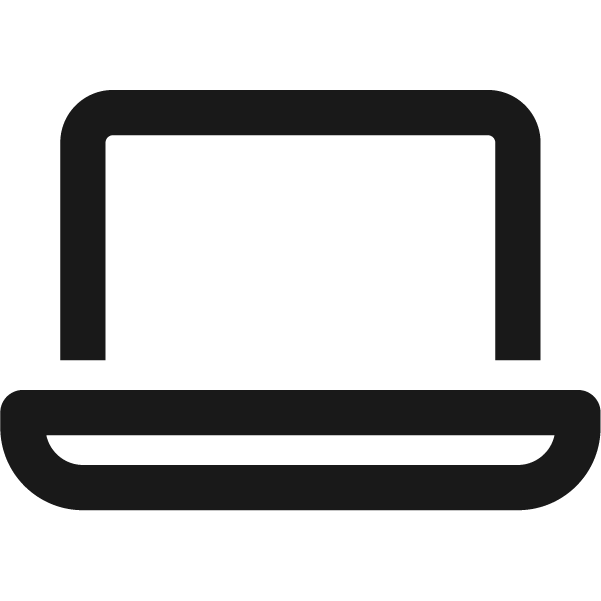
What devices can I use bridge on?
Learn More
The best user experience is provided by using a computer, laptop, or tablet. However the software virtually works on any internet capable device.
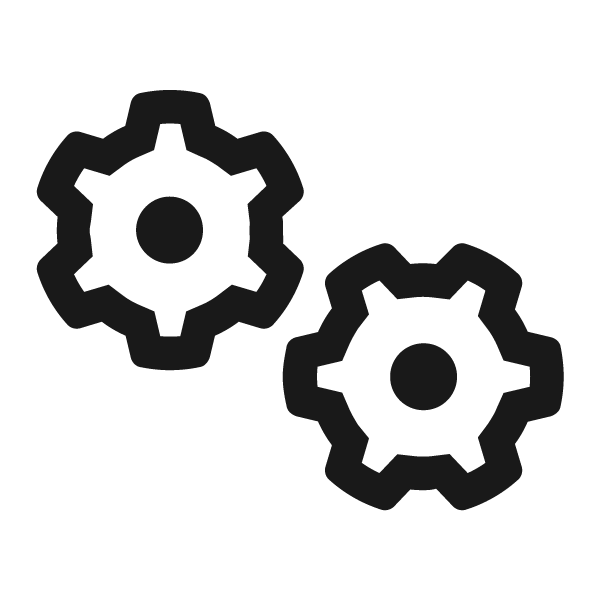
Is there technical support while using the software?
Learn More
We offer extensive support options within our software. There you will find an FAQ-section with answers to important questions. Plus, there is a guide with video tutorials and step-by-step instructions for all the functions in our software. If your question can’t be answered using this information, our support-team will be happy to answer your request as soon as possible.

What precautions does bridge take for privacy?
Learn More
Data protection is a top priority at bridge by conviction, as we are aware of the sensitive nature of personal data. Your documents, user data, as well as the data of your customers, are securely stored in our software on servers provided by Microsoft (Azure Cloud, Frankfurt) or IONOS SE in Germany, thus subject to German law. Through the cloud, you have access to this data at any time.
Furthermore, bridge has been awarded the “Software Made in Germany” and “Software Hosted in Germany” seals. The main criteria to receive these seals are: the product is developed in Germany, data must never be disclosed to unauthorized parties, and strict separation of all user data must be guaranteed.

Which browsers work with bridge?
Learn More
You can use Google Chrome, Mozilla Firefox, Safari and Microsoft Edge. For the best possible user experience, we recommend using the latest version of Google Chrome or Mozilla Firefox.

Is bridge a CRM-software?
Learn More
bridge provides many functions, including a basic CRM-system. It is useful for saving customer data and getting detailed information about customer appointments. You can upload basic data, contracts, documents, and appointment protocols for every customer. There is also an overview of past and upcoming appointments. As our software is cloud based, all documents and data can be viewed & edited at any time, no matter which device is being used.

Can I upload and present my presentation as a PDF-file?
Learn More
Every presentation can be uploaded as a PDF-file and can be shown to the customer in the consultation. You can also upload pictures (jpeg, png, gif) to the cloud library to use them for a consultation.
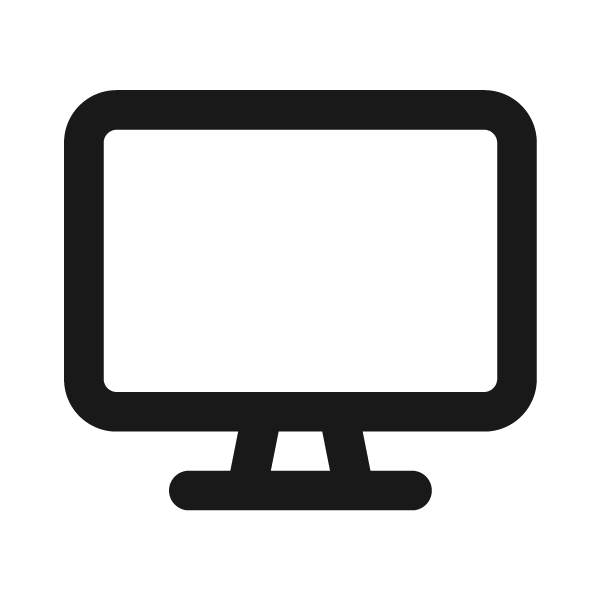
Can the person I am talking to see my entire screen during the online consultation?
Learn More
No. During an online consultation in bridge, you and your customer only move in the software interface. Your conversation partner only sees what you want to show them. You have complete control over the content of your consultation. With screen sharing, you can choose which application window you want to show your customer. The rest remains invisible to your customers. Additionally, you have the opportunity to use some functions during a consultation without other participants noticing. For example, you can spontaneously adapt the customer presentation or add details to the customer’s file, as well as read your speaker notes.
More questions?
If you have any more questions or problems,
feel free to contact our customer support.