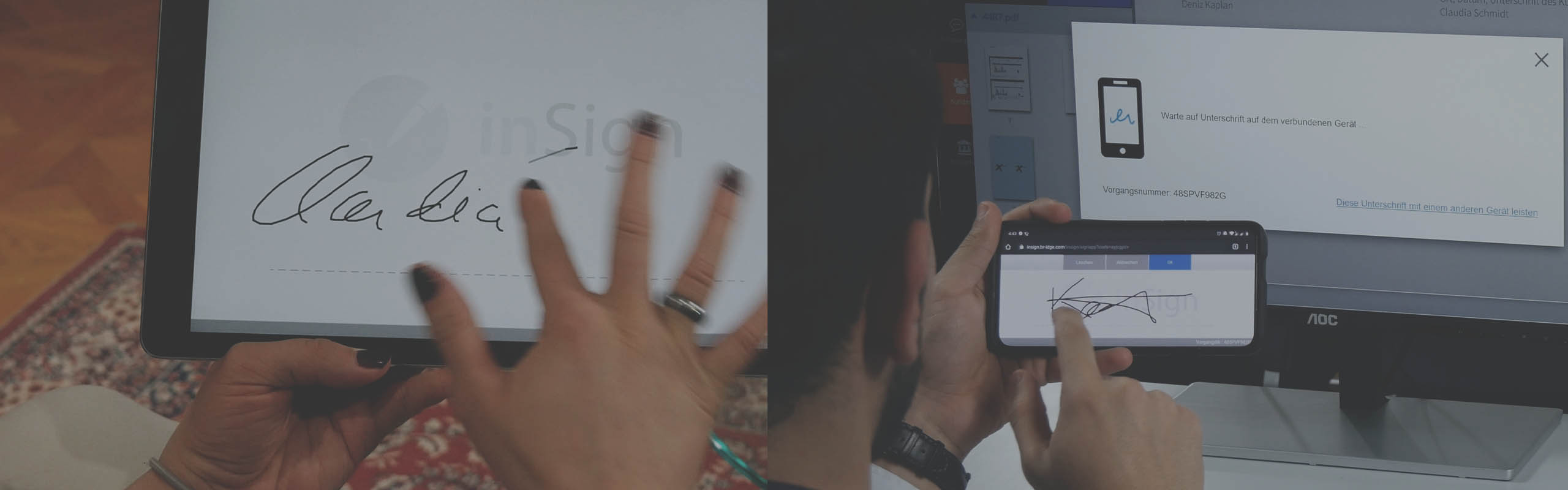
Electronic Signature
with inSign
Faster and more efficient paperless contract conclusion
Paper was yesterday!
Paper was yesterday! Conclude contracts directly online and all documents that require a signature can now be signed digitally in Bridge. With Bridge, the tedious process of printing out the form, sending it by post and filing the signed contract is a thing of the past. For you as an advisor, as well as for your clients. With Bridge and the direct integration of inSign, the market leader for digital signatures, this becomes reality. The signature is absolutely legally secure, GDPR-compliant and TÜV-tested. You decide whether you want to obtain the digital signature either during an appointment at the customer’s premises or during the online consultation. With Bridge, the software for video counselling+, you create a modern customer experience without media disruption.
Advantages of the digital signature in Bridge

Paperless solution

Immediate conclusion of contract without media disruption
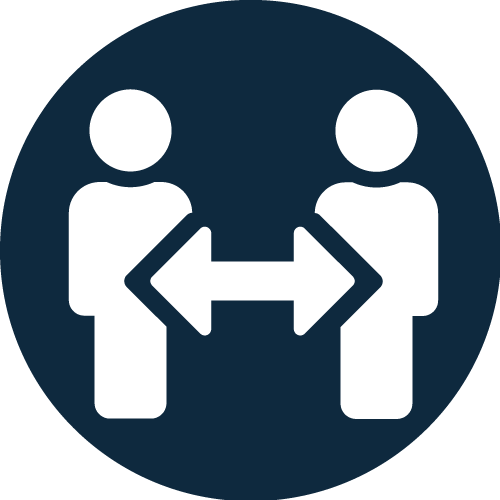
Legally secure & legally binding

Integration into the video consulting software Bridge
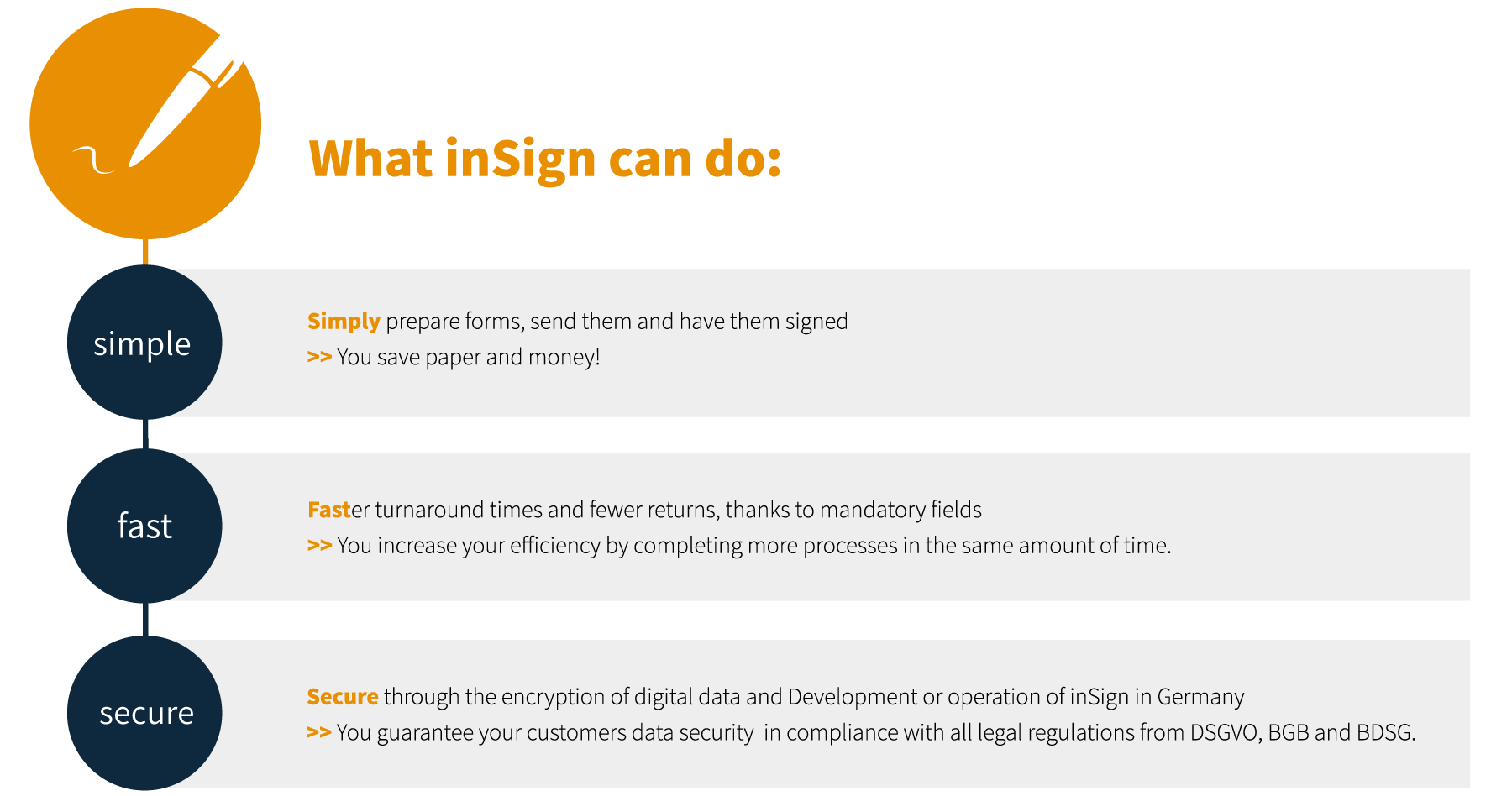
Maximum quality standards and high standards of data protection
With inSign, all signed documents are encrypted together with the biometric data of the digital signature. Subsequent changes are either clearly recognisable or completely excluded. This makes the digital signature legally binding, verifiable and clearly assignable. Proof can be provided at any time as to who signed a document, where and when. Every year, inSign is checked for security and reliability by TÜV-Saarland and certified if necessary. With this procedure, inSign guarantees the highest quality and security standards.
How the digital signature works with Bridge
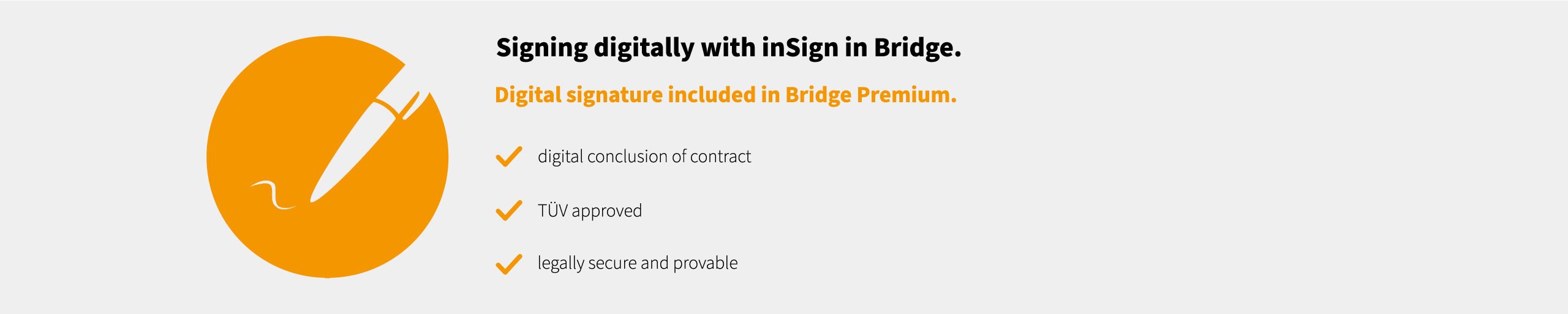
Hybrid on the move with the digital signature
Decide according to the situation! The digital signature can be implemented into your workflow as a counsellor at any time. You do not have to be connected to your client online or offline at the time of the signature.
Get your signature…
… on-site at the customer’s location with your touch-enabled terminal.

… online during the video call or afterwards after the joint conversation.

Regardless of which method is chosen, the digital signature is set in such a way that it can be clearly assigned to the customer. The signed document is simultaneously saved directly in the respective customer folder in Bridge. Afterwards, it is possible to forward the finished document directly to the customer.
Sign document via app, SMS or email
If you are not already working on a device with a touch screen, you will receive a message from Bridge to change the device. Depending on how or on which device the document is to be signed, there are three different ways in which a link to the document can be sent. These options are available to you as a counsellor but also to your client.
1. InSign – App
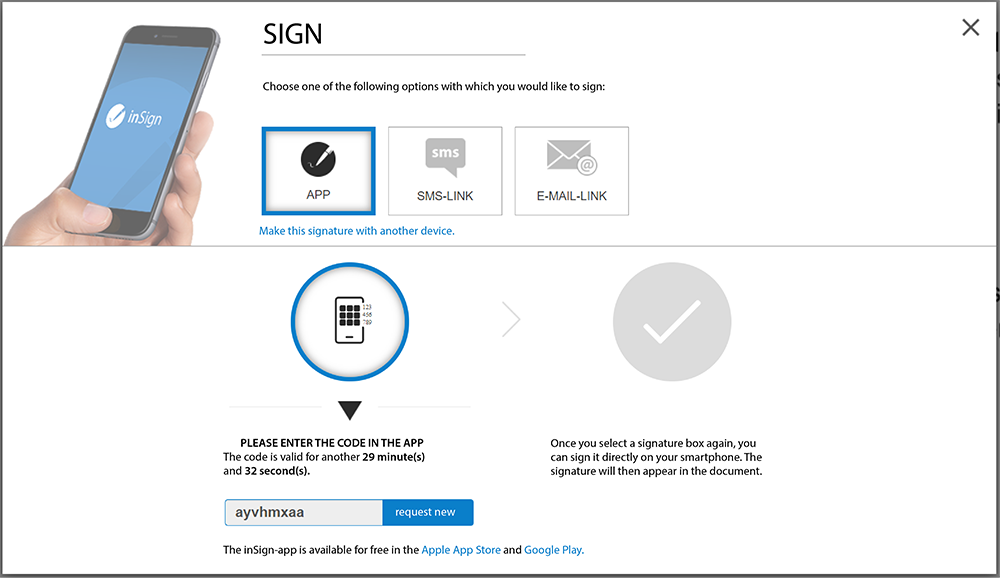
2. Link via SMS
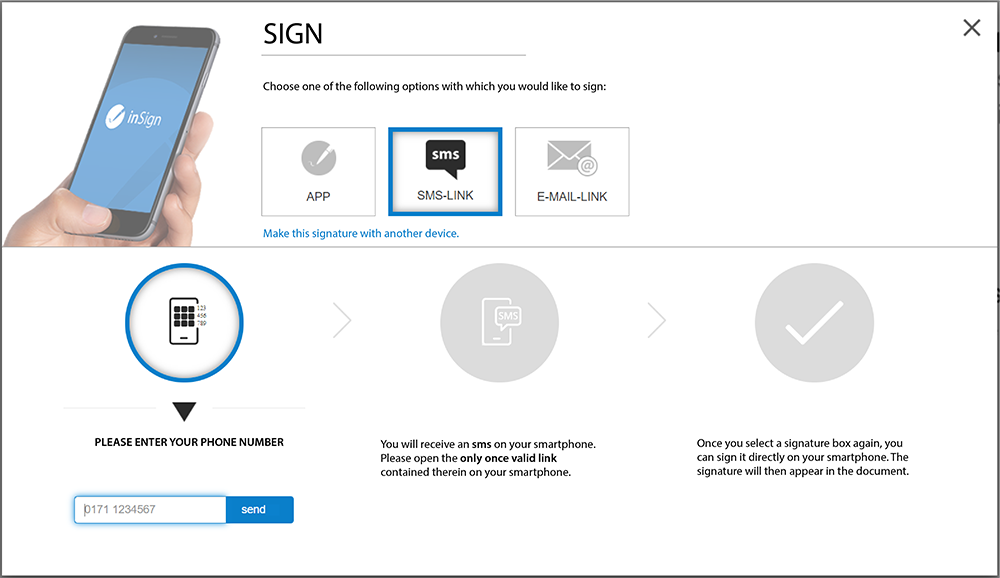
3. Link by e-mail
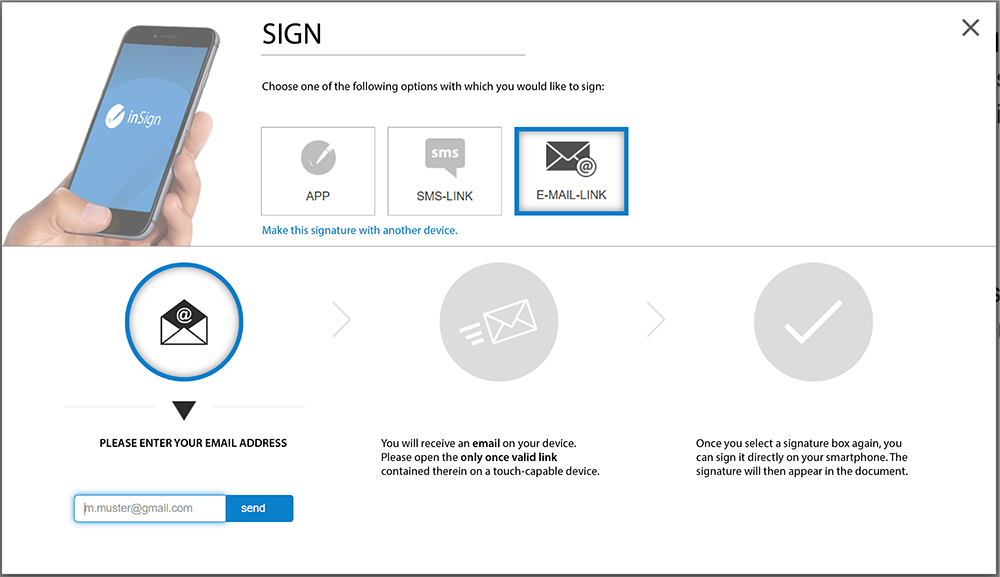
What advisors must do and how clients sign
From the consultant’s point of view
- Before sending, possibility to edit the document with signature field, additional text fields, checkboxes
- If necessary, sign digitally yourself
- Send finished form with signature field directly to customer
From the customer’s point of view
- Client receives two separate mails with link to the document and associated password
- After digital signature receipt of a copy of the document by instant download or by mail
- Automatic notifications of the advisor and storage in the corresponding client folder
